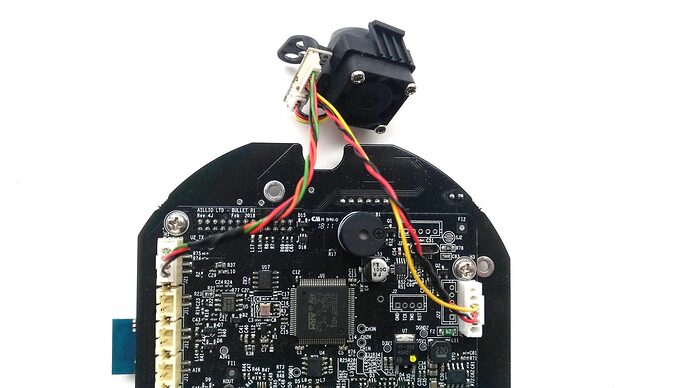I have a February 2018 board that I had to solder the connector to. That part went smoothly, but then I received a 7 cable connector with all black wires.
I had to cut off one end and try to match colors shown on the installation guide. I didn’t have a crimp tool, so I went ahead and soldered wires together from the existing sensor. Everything seemed to boot up ok, but I’m getting negative readings on ibts sensor. (Ex: immediately after starting a roast I’m seeing ~ -59C temperature).
Any idea which wire may be mixed up?
L → R: Green, Red, Orange, Black
L → R: Empty, Empty, Yellow, Red, Black, Empty
From this pic, I determined the wire order to be
- Black: Right side
- Red: Right side
- Yellow: Right side
- Black: Left side
- Orange: Left side
- Red: Left side
- Green Left side.
Does anyone spot any mistakes? I was thinking 2 wires are probably swapped since I’m seeing negative readings.