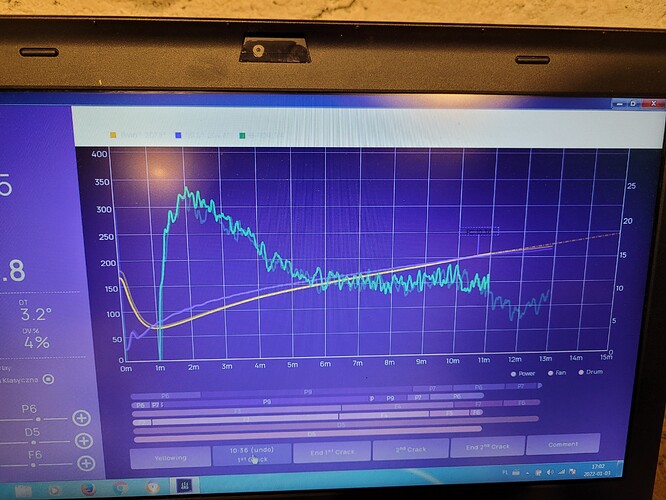Hi,
In general, I like the upgrades of the screen.
However I like the changes visually, I lost the ability to edit the roast name during roasting session (the upper bar is white now) and I cant see the overlayed roast’s crack point, as well as crack time indicator of ongoing roast is not clear with black font.
As you can see on the picture attached.
Is there a way to change it?
Thanks!
1 Like
open roastime. press the cog icon on the left. config window should open. select theme. You can edit the colours there.
The Edit & “i” icons are there… just move your cursor around till the mouse pointer pops it up. It can all be adjusted but the earlier defaults were more forgiving. Takes some fussing with Setup (the gear) → Theme to get backgrounds and text that fit your needs.
Thanks guys! I will adjust the colours then, it’s good there is such option.