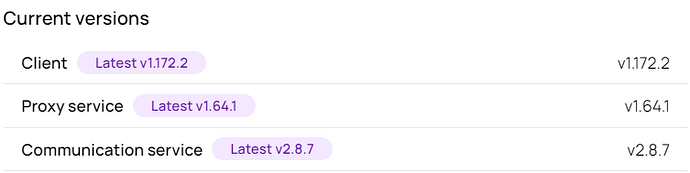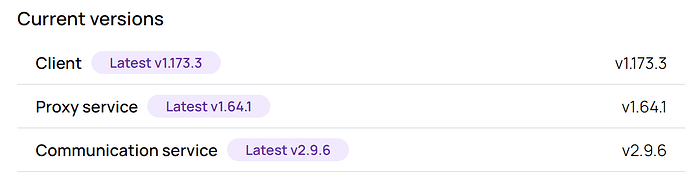Hi all,
I’m running RoasTime 4.13.6 on a Windows 11 ARM device and encountering a persistent update loop. Even after uninstalling and reinstalling the app, it keeps trying to update itself and never successfully launches. I’ve tried:
- Running as administrator
- Clearing the RoasTime folder in
AppData\Roaming - Reinstalling from the official site
- Disabling firewall/antivirus temporarily
Still no luck. I suspect it might be related to backend compatibility—possibly the updater or backend being built for x64 instead of ARM? I saw a similar issue was fixed on Mac recently, so wondering if something similar is affecting Windows ARM builds.
Would love any insight or suggestions. Is there a known fix or workaround? Happy to provide logs if needed.
Thanks in advance!
—Brian